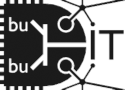The workshop offers a one-to-one coaching format, providing participants with personalized guidance and support throughout the learning process. This means that each participant receives dedicated attention and can have their specific questions addressed directly. The one-to-one coaching format ensures a focused and tailored learning experience, allowing participants to progress at their own pace and receive individualized assistance when needed. This personalized approach enhances the effectiveness and value of the workshop, enabling participants to make the most of their learning journey.
Participating in a workshop on Debian Linux SysAdmin offers participants a variety of reasons, advantages, and opportunities
Aims
Upon completion of the course with their own server, participants benefit from several advantages, including a deepened understanding of Debian Linux, improved security knowledge, efficient server management, the ability to host their own web applications, improved email communication, and independence from cloud services. They have control over their data, can strengthen data privacy and confidentiality, and have more flexibility in shaping their IT infrastructure.
The workshop provides participants with a fundamental understanding of Linux Debian servers and enhances their skills in this field. They expand their Linux know-how and learn practical knowledge and techniques to effectively manage Debian Linux systems.
In summary, the workshop offers participants the opportunity to enhance their skills as Debian Linux SysAdmins, apply their knowledge in practice, and benefit from the advantages of independence, data privacy, and confidentiality.
Contents
The workshop covers various topics, including security configuration with FireHOL, dynamic support with fail2ban, and the use of modern shells such as zsh with oh-my-zsh. Participants also learn to set up Nginx as a web server and proxy in front of LXC containers running web apps like ownCloud, PeerTube, Drupal, Jitsi, and Icecast.
Additionally, the workshop includes the setup of Postfix and Dovecot with SpamAssassin for managing email communication and receiving evaluated log files from logcheck, logwatch, and pflogsum. We also offer expertise in configuring and integrating Mailman, an advanced mailing list management software, to facilitate efficient communication and mailing list administration for your business needs. This ensures smooth and effective email communication and enhances your ability to manage and organize your mailing lists.
Training material
Extensive wiki documentation is also available, serving as a useful reference and resource for participants.
Time
The workshop dates and timings are flexible and can be scheduled individually based on the availability of the participants. Sessions can be arranged from 9:00 to 22:00 (9:00 AM to 10:00 PM), including weekends, to accommodate different schedules and preferences. If you have a short notice or need to schedule a workshop on a specific date, arrangements can be made to ensure a convenient and tailored learning experience. This flexibility allows for personalized planning and ensures that the workshop can be conducted at a time that suits you best.
Server
The workshop can take place either on a provided server or on the participant's own Server.
The workshop offers the option to start on the vServer hosting platform, Hetzner Cloud. You can access the platform through the following link: https://hetzner.cloud/?ref=7xO0A9KEFNzX
Hetzner Cloud provides a reliable and powerful infrastructure for setting up and operating your own vServer. This allows you to implement the concepts and techniques learned in the workshop directly on your own server. You gain control over your server environment and can customize it according to your individual needs.
Using Hetzner Cloud as a vServer hosting platform also enables you to benefit from the advantages of scalability, flexibility, and security that such a platform offers. You can increase or reduce your resources as needed and are protected against potential failures or hardware issues through the provider's infrastructure.
Please note that the link to Hetzner Cloud is a referral link. If you access the platform and set up a vServer through this link, it may result in compensation for me as a partner of Hetzner Cloud.
Alternative for Workshops without a Public Server
If the use of a server on the public internet is not feasible for the workshop, there is an alternative option to conduct the workshop on your own Windows workstation. In this case, Debian will be installed within the Windows Subsystem for Linux (WSL).
This option allows you to experience and implement the workshop content directly on your personal workstation. You will need a functioning WSL installation on your Windows device.
Please inform us in advance if you choose this alternative so that we can adjust the workshop content accordingly.
If you have an unused PC, you can also take the initial steps using a bootable USB stick and Debian net install.
Please note that certain workshop elements may be experienced differently depending on the chosen environment.
Online Communikation
The workshop takes place online via Jitsi and utilizes audio, video, text chat, and screencasts. This allows for an inclusive, flexible, and personalized format that enables participants to learn at their own pace and ask questions.
Participants only need Firefox as a browser, a stable internet connection, and headphones, a microphone, or a headset.
Ticketing and helpdesk system
Surveillance-Free Communication with Jitsi and Matrix!
Learn how to communicate securely and privately using open-source tools. No prior knowledge is required – bubu will guide you step by step. Get hands-on experience with secure video conferencing and messaging, and start your journey towards self-determined digital communication today!